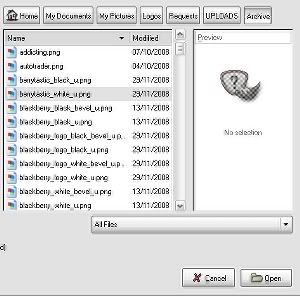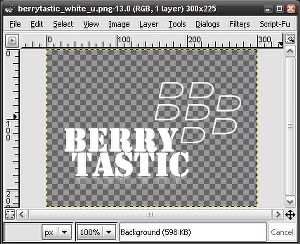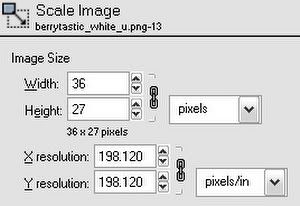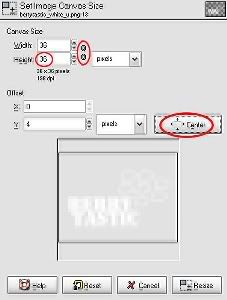Resizing logos to 36x36 for Blackberry using The GIMP
macleod.mac —Tue, 12/16/2008 - 02:22
OK.
Resizing logos to 36x36 for Blackberry using The GIMP
First, open up your image in GIMP, going File > Open then navigating to the image:
You should get something like this:
Find Image > Scale Image then select the following settings:
Then, find Image > Canvas Size and select the following settings:
Make sure that the 'link' is broken and that you select 'center'
Then go File > Save As. Choose the location and file name and hit save, making sure it is saved as a .png
Select OK to the PNG settings page.
And you're done.
- Printer-friendly version
- +3
- 3 votes
Search logos
Search site
Navigation
User login
Online users
Recent comments
-
seooby: jameseoo6 hours 7 min ago
-
That are unquestionablyby: peter65410 hours 46 min ago
-
It's always enjoyment, stillby: wakawaka10 hours 56 min ago
-
This is friendly, never theby: wakawaka11 hours 2 min ago
-
Far better primarilyby: wakawaka11 hours 15 min ago
-
greenby: wakawaka12 hours 16 min ago
-
greenby: wakawaka12 hours 19 min ago
-
greenby: wakawaka12 hours 25 min ago
more