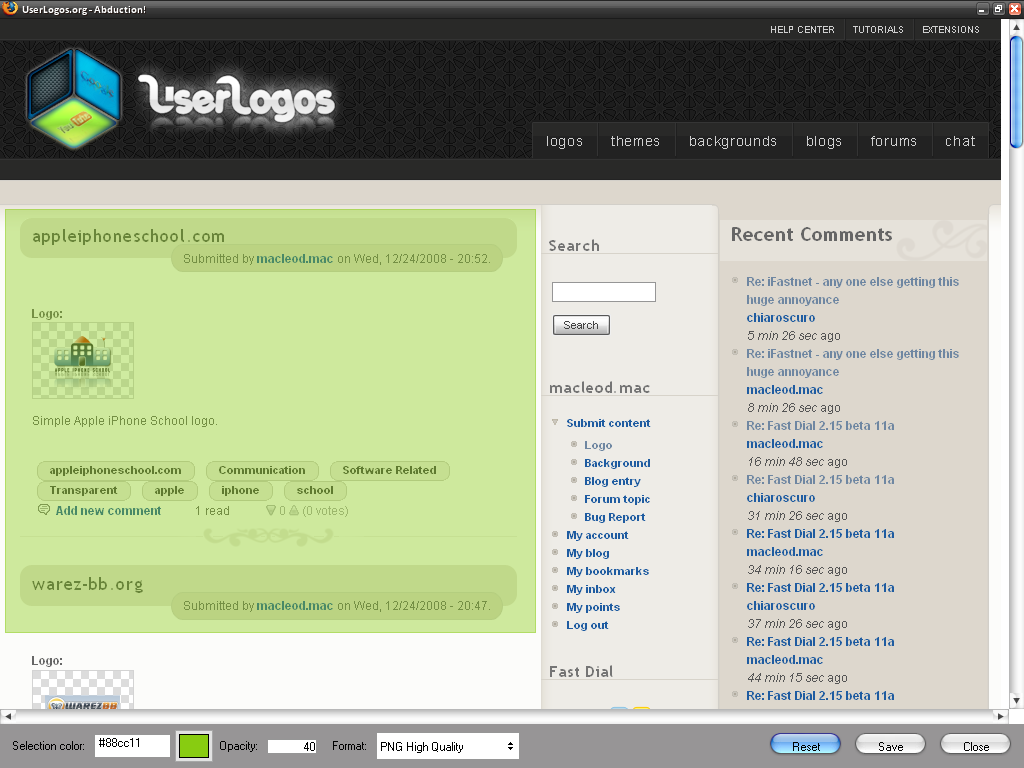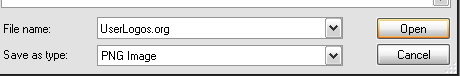Using Abduction!
macleod.mac —Wed, 12/24/2008 - 16:12
Download here.
Abduction! is a very useful screenshot tool within Firefox to convert a part of a webpage into an image.
It has the advantage that, unlike print screen, you can capture a whole web page, including where you would previously have to scroll and take another print screen and manipulate them together.
Capturing a screenshot using Abduction!
Right-click on the page you want to capture and select "Save Page as Image"
Then select the area you want to capture. It can be small:
or large:
You can easily change options for image quality and selection area at the bottom left hand corner:
Then simply save where you want the image to go:
And you're done!
- Printer-friendly version
- Log in or register to post comments or vote.
- +2
- 2 votes
Search logos
Search site
Navigation
User login
Online users
Recent comments
-
by: Stewart445 days 11 hours ago
-
by: Stewart441 week 10 hours ago
-
by: DakotaHanton1 week 3 days ago
-
by: DakotaHanton1 week 3 days ago
-
by: DakotaHanton1 week 4 days ago
-
by: Stewart441 week 5 days ago
-
by: Stewart441 week 6 days ago
-
by: DakotaHanton2 weeks 1 day ago