How to store logos on a USB Flash drive
Mafia_Penguin —Sat, 01/03/2009 - 21:12
How to store logos on a USB Flash drive (for Firefox Portable):
1. Open the Firefox Portable folder on the Portable Apps drive.
2. Open the "data" folder.
3. Open the "Profile" folder.
4. Open the "fastdial" folder.
7. Make a new folder, and call it "logos".

8. Put the logos into that folder.

9. In Fast Dial, the location of the files will be "chrome://fastdial-profile/content/logos/filename.extension".
For example, if the logo was called "GoogleB.png", the URL that would be put in would be "chrome://fastdial-profile/content/logos/GoogleB.png".

----------------
Original post:


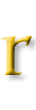
 .
.
-=-=-=-=-=-=-=-=
External Links:
Portable Apps
Firefox Portable
Get Firefox
Search logos
Search site
Navigation
User login
Online users
Recent comments
-
by: Stewart441 day 9 hours ago
-
by: Stewart443 days 9 hours ago
-
by: DakotaHanton6 days 17 hours ago
-
by: DakotaHanton6 days 20 hours ago
-
by: DakotaHanton1 week 13 hours ago
-
by: Stewart441 week 1 day ago
-
by: Stewart441 week 2 days ago
-
by: DakotaHanton1 week 4 days ago

Re: How to store logos on a USB Flash drive
Submitted by jmarkybb on Wed, 09/02/2009 - 17:36It possible to load FireFox on to a USB stick?
Thanks in advance
Mark
Visit My Blog
http://twitter.com/jmarkybb
My BBM PIN: 2564FD6 "Hit Me Up"
Visit My Blog jmarkyb@gmail.com
Re: How to store logos on a USB Flash drive
Submitted by macleod.mac on Thu, 09/03/2009 - 10:02Yes, just use the 'Firefox Portable' link in M_P's original post.
~macleod.mac
Click Here to Request a Logo / Just ask if you want one of my source PNGs